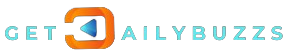Channel 5 is a popular British television network offering a variety of entertainment, dramas, documentaries, and news. If you’re an Amazon Prime subscriber, you may be wondering if you can access this content through your subscription. The answer is a bit nuanced, so let’s break it down.
My5: Channel 5’s On-Demand Platform
Channel 5 operates an on-demand streaming platform called My5. This service allows viewers to catch up on missed episodes of their favorite shows from Channel 5, as well as 5STAR, 5USA, 5SELECT, and other associated channels. My5 is accessible in a variety of ways:
My5 Website: You can directly access My5 on your computer by visiting my5.tv/activate.
My5 App: My5 has a dedicated app available for download on Android and iOS devices.
Smart TVs and Streaming Devices: My5 is supported by many smart TVs (Samsung, LG, etc.), streaming devices (Amazon Fire TV, Roku, etc.), and certain games consoles like the PlayStation 4.
Is My5 Free?
Yes! Much of the content on the My5 platform is freely available to watch on-demand, with ad-supported breaks similar to traditional television. However, keep in mind that My5 is primarily intended for audiences within the UK.
My5 and Amazon Prime: Limited Integration
While My5 is a separate service, there is limited integration with Amazon Prime Video. You can access the My5 app through your Amazon Fire TV device. Additionally, some Channel 5 content may be available on Amazon Prime Video Channels – however, this selection often comes with an additional subscription fee alongside your Prime subscription.
How to Watch Channel 5 from Outside the UK
Due to licensing restrictions, My5 is geo-blocked outside of the United Kingdom. This means if you’re traveling abroad or reside outside the UK, you’ll likely be unable to access the service. There are workarounds to this:
VPN: A Virtual Private Network (VPN) can mask your real IP address and make it appear as if you’re accessing the internet from within the UK. Reputable VPN providers often have servers in the UK, allowing you to bypass the geo-blocking on My5.
Smart DNS: An alternative to VPNs, Smart DNS services specifically reroute the traffic related to determining your location, making it possible to access geo-restricted content like My5.
You May Also Like-BBC iPlayer on the Big Screen: A Quick Guide to bbc.com/tvcode.
Key Takeaways
Channel 5’s main on-demand streaming platform is My5, which is primarily a free, ad-supported service.
My5 is available on a range of devices and can be accessed through their website or app.
Integration between My5 and Amazon Prime Video is limited.
You might need a VPN or Smart DNS service to access My5 if you are outside of the UK.
Additional Considerations
Always double-check if the specific Channel 5 show you’re looking for is available on Amazon Prime Video Channels, as the selection can vary. Also, remember that VPN and Smart DNS services might be against the terms of service for certain streaming providers, so use at your own discretion.
You May Also Like –How do I activate Discovery Plus.com/link on my TV.
In Conclusion
While you won’t find a dedicated Channel 5 channel within your Amazon Prime Video subscription, there are still ways to enjoy Channel 5 programming. The free My5 platform offers a substantial library of on-demand content, accessible on numerous devices. If you’re outside the UK, consider using a VPN or Smart DNS service to access My5. Additionally, some Channel 5 shows may be available through Amazon Prime Video Channels, although this typically involves an additional subscription fee.